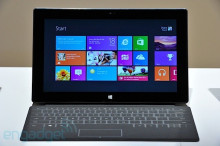Review: Windows 8 core apps OK for tablets, disappointing on desktops
In Windows 8 and Windows RT, Microsoft is aiming for a pleasant out-of-the-box experience. There's an app store for filling in gaps and adding functionality that isn't provided up front, but the core apps to power your communications with friends and colleagues come bundled with the operating system. There is Mail, Messaging, Calendar, and an innovative “People” app that brings all your contacts from various sources together into one central, interactive hub.