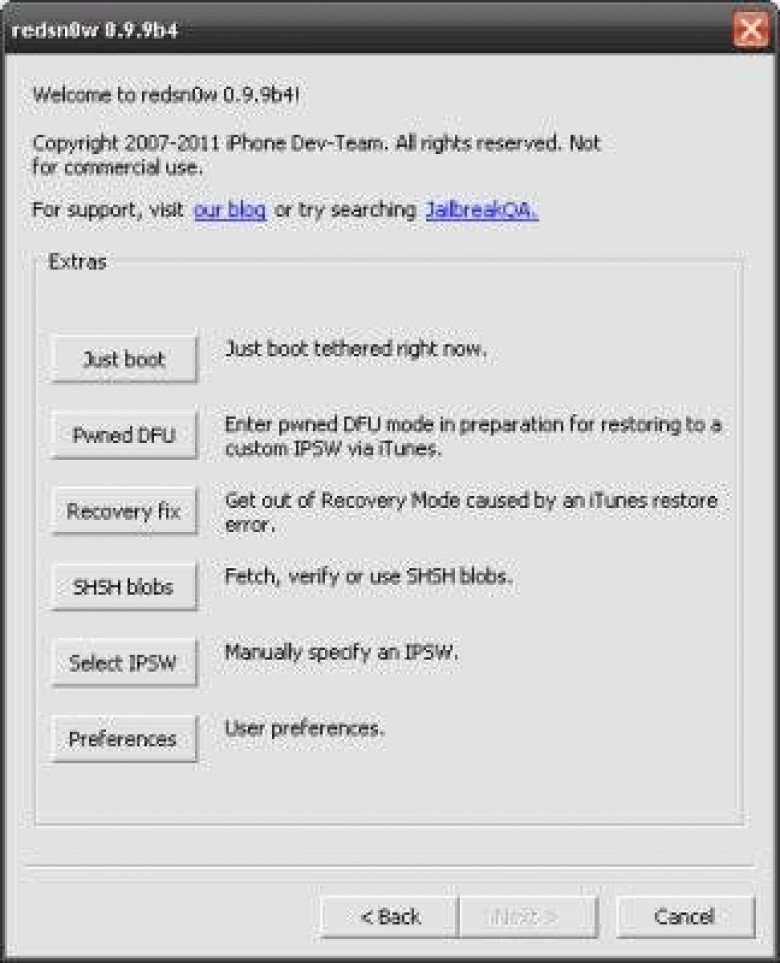SemiTether for iOS 5 relieves some of the tethered jailbreak pain
Folks have been jailbreaking iOS 5 for almost as long as Apple’s latest mobile operating system has been available. There’s just one catch: the only tools available provide a tethered jailbreak. That means you need to connect your mobile device to a computer and run redsn0w or ultrasn0w every time you reboot — otherwise you won’t be able to get past the boot logo and your device will be unusable until you do perform a tethered boot with a computer.
Fortunately iOS 5 is pretty stable and most people don’t have to completely shut down their devices very often. Tapping the power button to turn off the display doesn’t count. What we’re talking about is performing a complete reboot by holding the power button until a slider shows up allowing you to shut down the device.
Still, if you have a jailbroken iPhone and need to reboot it when you’re not near a computer… you might find yourself with an unusable phone until you get back to your home or office. But there’s a tool that can help. It’s called SemiTether, and it’s currently in beta. You can download it from the Cydia Store for jailbroken iOS apps by adding http://thebigboss.org/semitether to your list of sources.