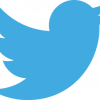Removing AIM Ads and Stock Ticker
Saw this over at Geeknews.net:
"The past 2 weeks all I've seen is how to remove the ads from ICQ, well you
can remove the ads from AOL Instant Messanger also. You need to open up the file aim.odl
in your AIM directory, you can use wordpad or any text editor. Now search for the word
`advert`.. You need to remove 2 lines of text here. I will show you the exact part you need
to remove.
on_group(5) { load_ocm advert required } on_group(11) { load_ocm advert required }
Save the file and restart AIM, your banner ads are now removed. Now to remove the stock
ticker at the bottom of your buddy list you need to open up the same file and remove the
text "load_ocm ticker".. There are about 2-3 spots that contain that text.. The final thing
you need to remove is this line of text.
;Load on TICKER group on_group(279) { load_ocm ticker }
That should do it, worked for me, it should work for anyone else with a brain.. Have fun.."
Read more here.