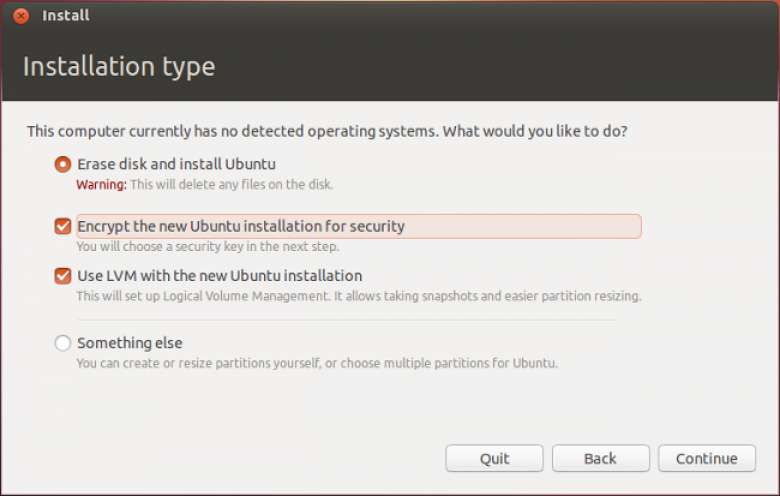Privacy in Ubuntu 12.10: Full Disk Encryption
Full Disk Encryption (FDE) is one of the best ways you can ensure all of the private information on your laptop stays private in case it's lost, seized, stolen, or if you choose to sell or give away your computer in the future. This feature has been built-in to many GNU/Linux distributions, including Ubuntu, for many years. But until the recent release of Ubuntu 12.10, it was hidden away in the "alternate" text-mode installer of Ubuntu that many non-technical users don't even know exists.
At EFF we believe that powerful encryption should be available to everyone, including people who want to use a computer that "just works," and that security should be turned on by default. So in May of 2011, we encouraged Ubuntu developers to build user-friendly FDE options into the graphical Live CD installer that they encourage everyone to download.
It took a year and a half, but the Ubuntu developers finally delivered, and they did an excellent job. When you install Ubuntu, now there's a checkbox to "Encrypt the new Ubuntu installation for security." Users who are new to GNU/Linux and just making the switch can easily have the same level of security against physical-access attacks as seasoned nerds.