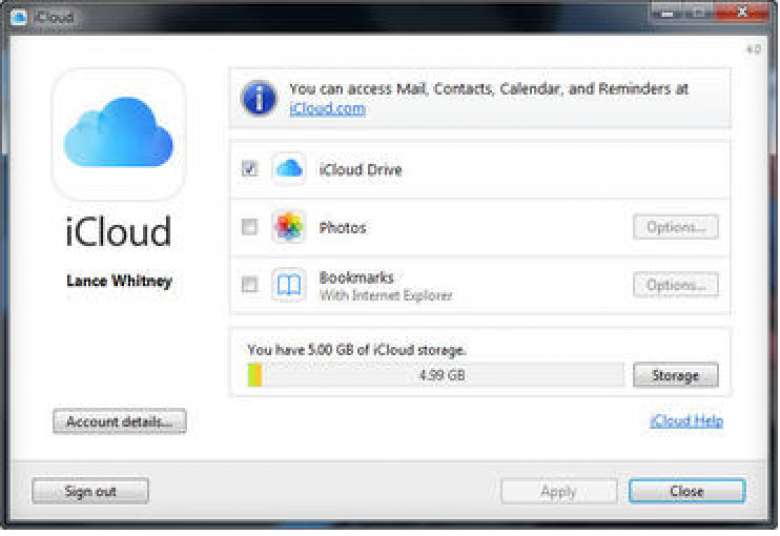iOS 8 bug could delete your iCloud Drive documents
An alleged bug in iOS 8 appears to be deleting documents stored in iCloud Drive without the user's permission.
Discovered by MacRumors after complaints surfaced from users of the blog site's forums, the bug is triggered by the option to Reset All Settings.
Found in the Reset screen under the General category in Settings for iOS 8, the Reset All Settings option is supposed to simply reset your iOS settings but leave your data and media untouched. Yet several forum users say that's not the case as certain iCloud documents also vanished after they reset all settings. Based on user comments, the bug seems to be specific to documents from iWork apps, such as Pages, Keynote, and Numbers, MacRumors said. One user reported that his iWork documents were deleted after resetting all settings, but other data files remained in iCloud.