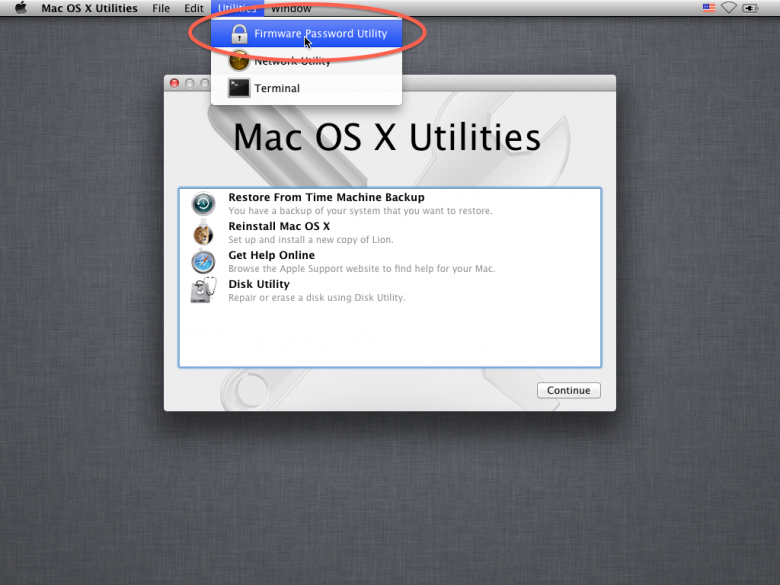How to set a firmware password without rebooting in OS X
Even with robust security software installed on a Mac system and Apple's efforts to prevent unwanted tampering, someone with brief physical access to your Mac can bypass security measures by booting to alternative volumes or loading in Single User mode. If this concerns you, you might consider locking the system's firmware.
Locking the firmware prevents the system from accepting boot arguments and loading in modes that might allow access to sensitive data. These include Single User mode, in which the system drops you to a command line with root privileges, and Safe mode, in which nonessential and third-party system services (including security options) may be disabled at startup.
Another means of bypassing OS X security measures is to hold the Option key at startup to view the boot menu and select a secondary volume such as an external USB drive to boot from, and subsequently access any file on the internal boot volume. However, locking the firmware also makes it so someone would need the firmware password to access the boot menu.