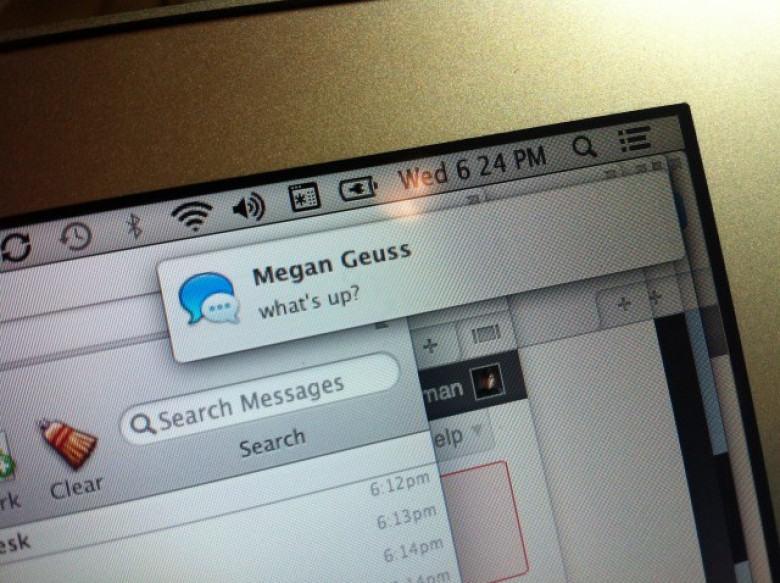How to bend Mountain Lion's Notification Center to your will
Getting Mountain Lion's new system-wide notifications to work best for your own needs may take a little adjusting. Notification Center gives developers an (official) standardized way to send notifications to the user, but also a way to consolidate and control those notifications. We show you how to make the most of what this first desktop incarnation of Notification Center offers.
Apple provides system-wide notification APIs to developers, but it is up to them to support it. Apple has naturally included support in its own apps, such as Mail, Messages, and Reminders; Safari also supports notifications sent from webpages using the Web Notifications API. Some Twitter clients, such as the Tweetbot alpha, support notifications, but alas, the languishing official Twitter client does not. Other applications, such as Outlook 2011, still rely on their own notification system. Plenty of others rely on Growl, a popular third-party OS X notification system that thankfully can still run on Mountain Lion.