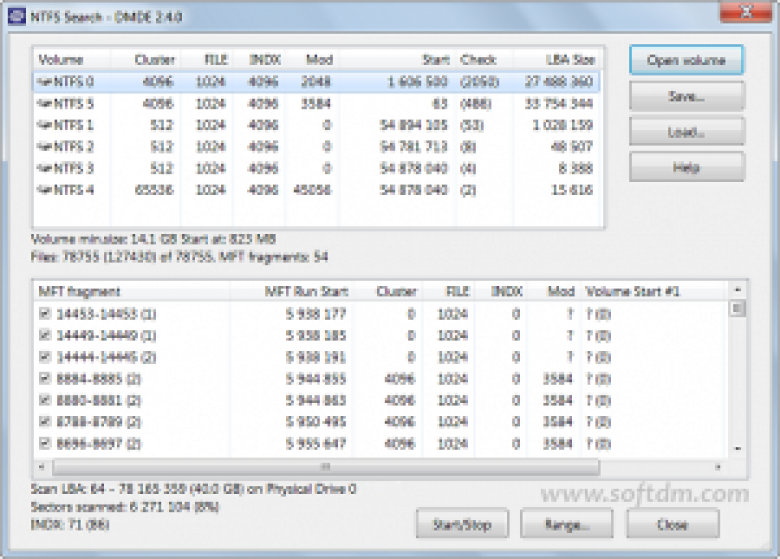DMDE is a handy free data recovery tool for Windows experts
Whether you’ve accidentally deleted a file, a partition or an entire drive, there are plenty of recovery tools you can turn to for assistance. And most of these claim ease of use as a key selling point. You won’t have to worry about low level drive structures or other complexities, as the program will try to handle everything for you.
If you’re at home with file systems, though, and familiar with partition tables and the MFT, you may sometimes get better results with a tool which lets you take more hands-on control. And the free (for personal use) DMDE is a great example.
The program is compact (1.27MB) and portable, for instance, as you’d expect from any good drive inspection tool. It runs on anything from Windows 98 through to 7. And DMDE’s versatility is obvious from the first launch, where not only do you get the option to access a physical disk, or a logical drive, but it also has the option to open and work with a disk image (BIN, IMA and IMG formats are supported).