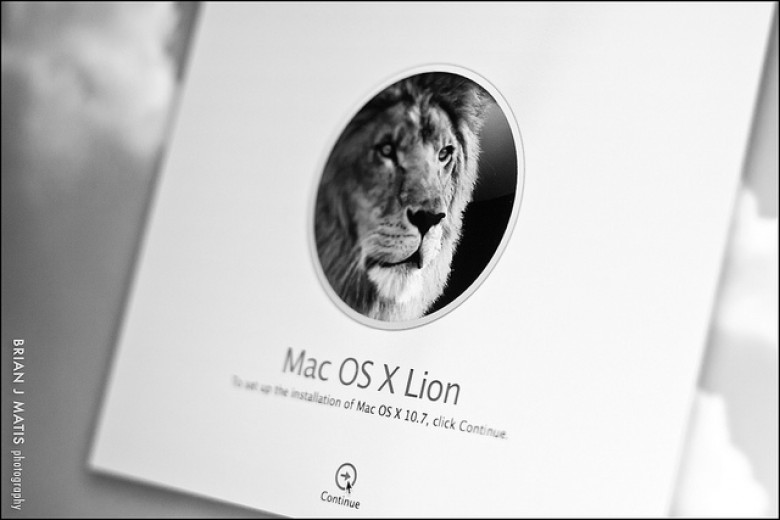About data security with Safari-only mode in OS X Lion
If you have enabled iCloud's Find My Mac feature in OS X Lion, then you will notice that the OS X log-in screen now shows a Guest user account, which when clicked will offer the option for rebooting the system into Safari-only mode.
This mode will run the system in a limited environment where it can be used for Web surfing, but not much else. The system will only allow Safari to run in plain vanilla form without any plugins (including Flash) or extras running, and if you quit the browser then the system will restart back to the log-in screen.
Safari-only mode works by booting the system using the read-only recovery disk image stored on the Mac's "Recovery HD" partition that is created when you install Lion. If for some reason you do not have this partition available (some circumstances prevent Lion from creating a Recovery partition), then you will not be able to use Safari Only mode.