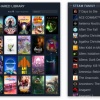Tweak Your Graphics Card for Gaming
If you fire up a game for the first time without checking your graphics settings beforehand, you're not getting the most out of your graphics board. Whether your PC runs a discrete graphics card in a PCI Express slot or integrated graphics, your video drivers come with a control panel that you can use to make your games look better--if you know what you're doing.
These control panels, unfortunately, are not easy to work with. Over the years, AMD, nVidia, and Intel have improved the user interfaces--but the underlying technology has also become more complex, and the control panels have gained many more settings to manage.
If your system is powerful enough to run a typical 3D title above 90 or 100 frames per second, then it has excess GPU horsepower that you could use to improve the image quality of the game. Getting your machine to hit 60 frames per second while pumping up the graphics eye candy will make your overall gaming experience much better.