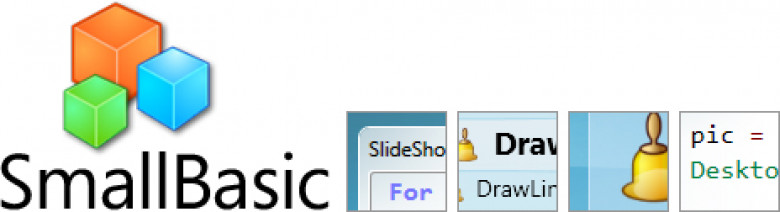Windows 8 needs a little more work
Every Windows computer needs a beginners programming language. Those of us from the DOS days can look back fondly on QBasic. From learning how to program, to just having a quick and easy scripting language that a business user can use to write some simple app in a few minutes, a beginners language makes sense. So what beginners programming language might fit the bill for Windows 8? Microsoft's own Small Basic!
Yes, Small Basic. It is free. It is popular. It is BASIC, ala .NET-style. I thought Small Basic would be the perfect choice to download and install on my latest install of the Windows 8 Release Preview. Sadly, it was not good news. I will be kind and just assume that Small Basic was not on Microsoft's top-10 list of apps to test on Windows 8, but this does indicate that Microsoft may want to make sure Windows 8 is really ready for those who have lots of existing desktop apps to install.
I downloaded Small Basic from Microsoft's website and tried to install it. The first problem I experienced: The software requires a version of the .NET runtime that appears to not come with Windows 8. I had to then download the .NET 3.5 (service pack 1) runtime first before I could even install Small Basic.