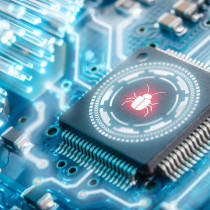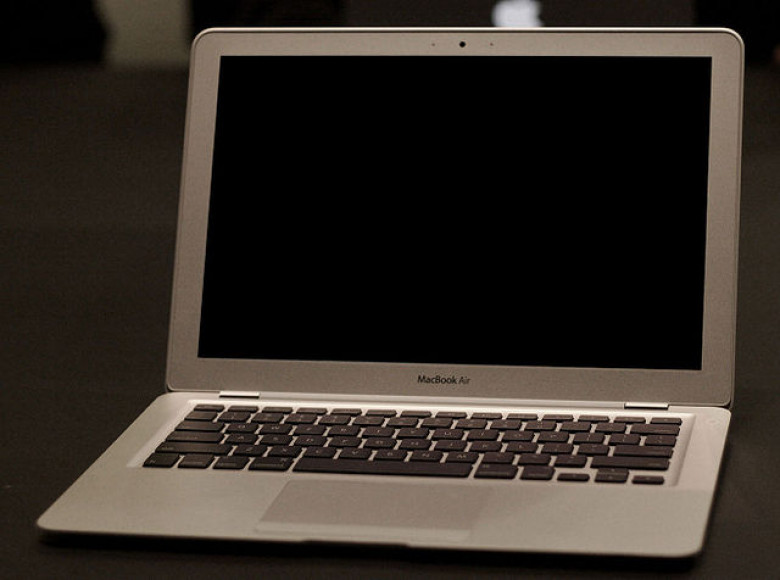Quick workaround for MacBook black screen
A while ago a number of MacBook users noticed a pretty annoying black-screen bug on their systems, in which the computer would appear to be running but would not show any output on the display. To get around this issue, people were forced to restart their systems, losing any unsaved data.
Investigations of this bug showed the problem appeared to be rooted in the handling of the dual graphics cards in MacBook Pro models from 2010, and while Apple issued a software update to address the problem, this update did not help all who were experiencing it.
The primary workaround for this problem was to use the third-party GPU manager utility gfxCardStatus to force the system to use only one of its available GPUs, to avoid the automatic switching between the graphics cards that was leading to the problem. While the increased use of the more powerful dedicated GPU drained the battery a little more, it did avoid the problem for many.