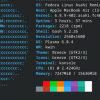The Newbie Tackles Red Hat 8.0 on a Laptop
Source: Linux Orbit
It has been some time since I have done anything on my computer worth writing about but finally that time has come.
Earlier this year I finally trashed Windows XP in favor of Linux. I loaded RH 7.1 on a Compaq Presario 700 laptop and was able to get everything working except my sound. When RH 7.3 came out, I again loaded it onto my laptop hoping that my sound would work.
Well, much to my chagrin, the upgrade to 7.3 didn't help my sound problem. I decided that I would just have to live with it until the next release. (I know I probably could fix it with some research and digging into my config files, but life is too short, if you know what I mean. I want things to work out of the box.)
Well Red Hat came out with 8.0 and I was cautioned about trying out a new release and that maybe I should wait for 8.1 to come out. I was going to follow that advice but I got tired of my sound not working so I decided it's either going to be Red Hat 8.0 or back to Windows XP, but one way or the other my sound was going to work.
So off to Staples I go to get a boxed copy of RH 8.0. I could have saved $2.00 by sending off to Linux Central for a boxed copy but shipping would have eaten up the savings and then some plus it would have taken longer and I was tired of waiting for sound.
I had read on the Linux Orbit site that someone had installed RH 8.0 using the update function and the results left a great deal to be desired. I figured I could save what I needed (e-mail addresses) and just do a clean install. This is the method I prefer. Prior to doing the install, I downloaded what I thought were the drivers I would need for my modem.
I had no problems installing the 8.0 release. The installation seems to be about the same as installing RH 7.1. I selected the Automatic feature rather then fdisk or Disk Druid and told it to take all of the hard drive. I do not have a duel system and don't plan on ever using one. It is still important to know your hardware for the installation. It especially important to know the video display card and the display itself.
Now the fun begins.