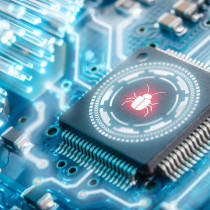Do you have a Twitter virus? Here's how to check
Everybody loves Twitter -- especially the spammers, scammers and black hat hackers. Lately, they've been ramping up via Direct Messages and Trash Tweets. This has been hugely embarrassing for many businesses and brands whose hard-won Follows have targeted with either nonsense DMs or spammy "make $100's a day online" and "Find out how Twitter can make you money, get massive followers and Tweet yourself to some cash!" If you're wondering if you've inadvertently picked up a virus, there's an easy way to check and then remove it:
Go to: http://twitter.com/account/connections You may need to be logged in first.
Click on " REVOKE ACCESS " underneath any application that doesn't look familiar to you. You may be surprised by how many apps have access to your account. You may want to click on REVOKE ACCESS in any case. All this means is that legitimate apps will have to ask for access again. Apps have been something of a problem across social media platforms - in recent months Facebook has had to deal with a number of app-happy situations, including the unauthorized use of personal profile photographs.