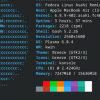Building a home terminal/server network with Linux
Source: Newsforge
When my wife asked me to remove Windows and install Linux on her computer, I was happy to oblige. She is familiar with Linux from watching me use it and was quite upset that Windows had lost her desktop photograph -- again. This gave me an excuse to try setting up a terminal / server network. Since we each had beefy desktop machines, this also gave me an opportunity to turn her machine to another use. After resurrecting two retired computers from the basement, we each use a lame workstation as clients to my former desktop machine, now acting as a server only.
I am now looking for a way to dual-boot the clients to Windows to use our hold-out programs from her old machine (which still has Win98 loaded on her HD). This machine will also see use with my old scanner and webcam. The scanner and webcam work flawlessly. I can't justify replacing them with Linux-compatible equivalents until they fail or no longer suit my purposes. I have not yet found Windows terminal software, so the Windows machine sits idle for now. VNC would work, but it can be painfully slow.
With the caveat that the equipment you use should be in good repair (an intermittent ram problem greatly complicated setup for me), I can heartily endorse the Linux Terminal Server Project (LTSP). Once set up correctly, it has not failed in 3 weeks of use. It, as my friend Tom A. on MDLUG says, 'simply works'. I press the power button on the workstation and the monitor. The HP Vectra I am using for a workstation spends most of its boot time checking its bios. Then one quick (4 second) read of the floppy diskette, a quick handshake with dhcp on the server and it's time to login.