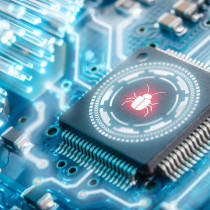WINS vs DNS
The main difference between WINS and DNS is that WINS is typically dynamic and DNS is static. WINS contains
Windows-only devices, specifically PC's and NT servers, DNS typically does not contain any PC's, it usually has servers
and sometimes network equipment only, but it is multi-platform (Unix Windows, Cisco, Netware, etc.). Wins is used
specifically for Netbios name resolution (to IP address); DNS is used for host name to IP address
resolution. When a Windows PC starts up on the network it announces itself by broadcasting a message with its name to see if any
other computer on the network is already using that name as well as broadcasting its shared resources. WINS enables
NetBEUI network clients to access name databases using point-to-point communication modes that are routable.
Clients connect to the WINS server through an IP address allowing them to communicate beyond their local subnet
through a router. Without WINS netbeui will not communicate past its local subnet (over a router). WINS cannot be used
by other OS?s only windows.
How to install WINS on NT Server 4.0
·
Right Click on Network Neighborhood and click on Properties
·
Select the Services and click on Add
·
In the Network service box select Windows Internet Name Service
·
Windows will probably ask for your CD to install files
·
Restart your PC and set your clients to
Configuring your WINS Server
·
You should find WINS Manager in the Network Admin group
·
Click on Server and then Configuration
You will have the following options to configure:
·
Renewal Interval how often a WINS client must reregister its name usually
1 to 2 days but not more than 4 days
· Extinction Interval specifies the interval between when a name is released
and when it is extinct
· Extinction Timeout tells you how long after a name is marked extinct that
the name is actually purged from the database
· Verify Interval specifies the interval after a WINS server must verify
that names it does not own are still active.
· Check on logging to log to jet.log
To run an efficient WINS network you should have a WINS server different segments of your network as well as WINS
proxys. Two WINS servers can utilize the push pull method of database replication. A push replication tells the other
WINS servers of changes and sends database replicas upon receiving a request from a pull partner. A pull partner is a
WINS server that requests replication data from a push partner. To configure replication choose replication partners in
the server menu of the WINS configuration menu. Select another WINS server in the Replications partners dialog box.
The WINS database is stored in WINS.mdb. WINS also uses System.mdb that holds structure of the WINS database.
As shown above each domain can be divided into subdomains or children of their parent domains. Your domain name
also identifies where your position in the database is. Before the implementation of DNS, the use of names to locate
resources on TCP/IP networks was supported by using a name resolution method based on files known as HOSTS files.
Each HOSTS file contained a list of host (computer or other TCP/IP network device) names and their associated IP
addresses.
This is fine on a small network but on a network as large as the internet this is unmanageable. Berkeley
Internet Name Domain (BIND) - this was originally used by BSD 4.3. Really the difference between BIND and DNS is
like comparing SuSE to Red Hat. Aside from the fact that SuSE kicks ASS.. (Basically different flavors of the same
product)
Usually BIND was only used on different Unix machines now it can be found on Windows NT. I think it comes with the
Resource Kit for NT 4. See your UNIX sysadmin and ask about BIND its pretty fucking cool. I have the whole printout
from my work! Microsoft Windows 2000 now uses DDNS (dynamic DNS with additions for specialized characters that
Microsoft uses) for its name resolution. One would be correct to question why there are two separate, but almost
identical services. (WINS and DNS) Microsoft also recognized the similarity and changed the way Windows works. There
is a hierarchy that NT and Windows PC's use for netbios name resolution. They typically check WINS, then DNS, then
local host files (2 of them), then do a broadcast over the network. The order has changed between different version of
NT and Windows and even with different service packs, so I can't be absolutely specific. Sometimes DNS is first.
Further Reading
DNS RFCs 1033, 1034, 1035, 1101, 1123, 1183, and 1536
DDNS RFCs 1995,2136
If anything in here needs correction please email me.
Haven_97@hotmail.com
1.)
HardAttack
: Review of Gateway Microserver -
L33tdawg
2.)
Setting up
a DHCP server (Part 2) -
L33tdawg
3.)
WINS
vs DNS -
Haven
4.)
Self
Actualisation through broadband
- L33tdawg
5.)
Somebody
loves you - an analysis of the ILOVEYOU Worm -
Black Hand
6.)
Distributed
Tools -
sasha / lifeline
7.)
Fun
with Windows (Part 2) -
xearthed
8.)
Inside
the box : Comparison of Linux distributions
- Liquid Sphear
9.)
A look at
SNMP
- Haven
10.)
Things
to do in Ciscoland when you're dead
- gauis
11.)
Future
of Viruses
- Cpt ZZap