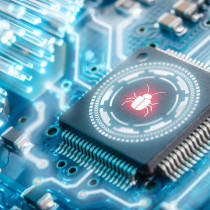Facebook starts rolling out facial recognition feature worldwide
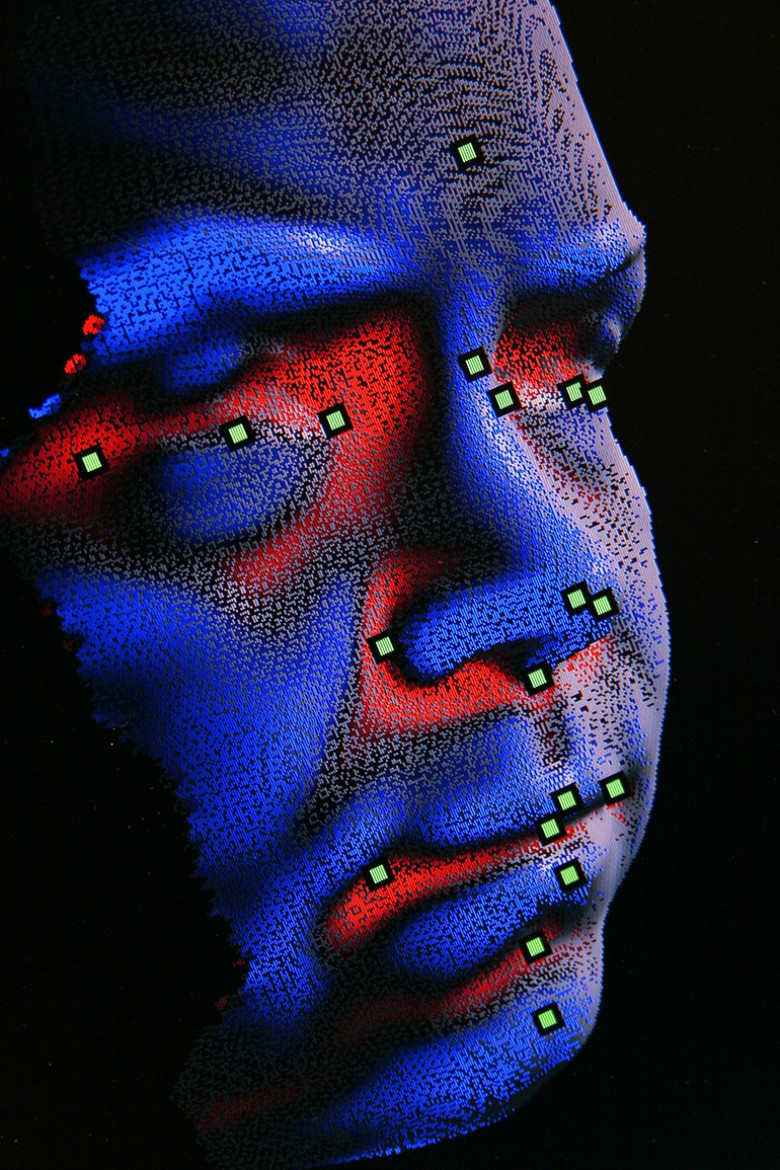
Late last year, Facebook started rolling a facial recognition feature across the US. Now, the company has pushed the “Suggest photos of me to friends” feature to countries outside of the US, but has switched it on by default without telling its users first.
When you upload new photos, Facebook uses software similar to that found in many photo editing tools to match your new photos to other photos you’re tagged in. Similar photos are grouped together and, whenever possible, Facebook suggests the name(s) your friend(s) in the photos. In other words, the square that magically finds faces in a photo now suggests names of your Facebook friends to streamline the tagging process, especially with the same friends in multiple uploaded photos.
When the new feature was introduced in the US, Facebook pointed out that users could disable it in their Privacy Settings. When the technology started being pushed out internationally this week, the social networking giant didn’t feel the need to warn its users that it was switched on by default.
Facebook shouldn’t require you to constantly check your Privacy Settings to see what the company has changed since your last visit to the site. Security firm Sophos agrees and finds the move worrying.
“Unfortunately, once again, Facebook seems to be sharing personal information by default,” a Sophos spokesperson said in a statement. “Many people feel distinctly uncomfortable about a site like Facebook learning what they look like, and using that information without their permission. Most Facebook users still don’t know how to set their privacy options safely, finding the whole system confusing. It’s even harder though to keep control when Facebook changes the settings without your knowledge.”
To opt out of this feature, you’ll need to follow these steps:
- Go to your Privacy Settings on Facebook.
- Click on Customise settings at the bottom.
- Under “Things others share” you should see an option titled “Suggest photos of me to friends. When photos look like me, suggest my name.” Click on Edit Settings.
- Change the option from Enabled to Disabled.
- Click OK.
If at step three you do not see an Edit Settings option, you will likely see “This is not yet available to you.” At this point, you’ll have to wait before Facebook rolls out the feature to your account before you can change your Privacy Settings for this feature.