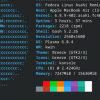Windows-to-Linux roadmap: Pt 9: Installing software
IBM e-business architect Chris Walden is your guide through a nine-part developerWorks series on moving your operational skills from a Windows to a Linux environment. In this final part, we download and compile a software package, discuss the pros and cons of automated package management, and get to know the RPM system.
One of the first things you notice when you install Linux is that there are so many packages available with your distribution. Most distributions come with the Linux operating system, installation tools, and administration tools. Then they include Internet tools, development tools, office tools, games, and some things that you haven't even heard of. It is not uncommon for a Linux distribution to come with thousands of available packages. If you didn't select "install everything," then some subset of these packages were installed.
Now you may be wondering "How do I remove packages I don't want? How do I install things I missed? Can I use software that didn't come with my distribution?"