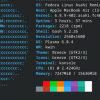Windows-to-Linux roadmap: Part 5. Linux logging
IBM e-business architect Chris Walden is your guide through a nine-part developerWorks series on moving your operational skills from a Windows to a Linux environment. In this part, we track, manipulate, and rotate logs for security and informational purposes.
One of the keys to success in managing any system is to know what is happening on the system. Linux offers exceptional logging, and the detail in the logs is configurable.
Linux logs are in plain text, so you can search and read them without having to use special tools. You can also write scripts that scan through logs and perform automatic functions based on the contents.
Linux logs are contained in the /var/log directory. There are several log files that are maintained by the system, but other services and programs may put their log files here too. Most logs are only readable by root, but that can be changed by simply changing the access rights to the file.