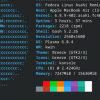Guide to a Linux iTunes Server
With the advent of iTunes, there has been the question of how to serve the music using Linux. A method has been devised to rather simply create a linux-based iTunes server. The server will use applications already known to the OS along with some others taken from Apple. Here are the intructions with a bit of explanation: In order for your Linux server to be identified as serving iTunes you must install the Apple Rendezvous multicast DNS advertiser (painless free registration required). The protocol used by Apple to share music is the daapd protocol. Download it here and then compile and install it on your server. Included with the source code is a sample configuration file which you then edit to fit your system and copy to /etc/daapd.conf. After you have completed these steps (assuming you already have Samba running), create a folder called "music" on your server and copy your media into it.